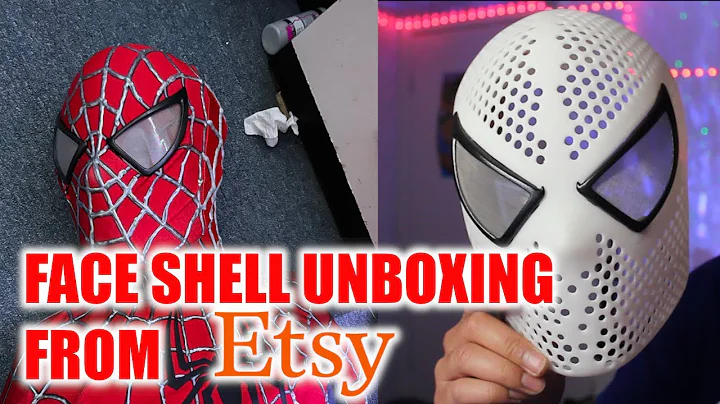Easy Image Resizing for Etsy
Table of Contents
- Introduction
- Why resizing images is important for Etsy
- Understanding aspect ratios
- What is an aspect ratio?
- Etsy's recommended aspect ratios
- Step-by-step guide to resizing images in Ipecky
- Cropping the image to the proper aspect ratio
- Using the 4:3 aspect ratio
- Using a custom aspect ratio
- Resizing the image to the recommended dimensions
- Reducing the file size for Etsy's requirements
- Conclusion
How to Properly Resize Images for Etsy Using Ipecky
In the world of online retail, captivating product photos are key to attracting customers and making sales. Etsy, one of the largest online marketplaces for handmade and vintage items, places great importance on the quality and presentation of product images. Resizing your images to meet Etsy's requirements is crucial to ensure your listings look professional and visually appealing. In this article, we will provide a step-by-step guide on how to properly resize your images for Etsy using the photo editing software, Ipecky.
1. Introduction
Welcome to this guide on resizing images for Etsy using Ipecky. As a product photography coach, I'm here to help makers like you take high-quality product photos that stand out and drive sales. In this tutorial, we'll walk through the process of resizing images for Etsy using Ipecky's three-step method. By following these steps, you'll be able to optimize your product photos and enhance your Etsy listings.
2. Why resizing images is important for Etsy
Before we delve into the resizing process, let's understand why it is important to resize your images for Etsy. Etsy has specific guidelines and recommendations for image sizes to ensure consistency and a seamless browsing experience for shoppers. By resizing your images, you can ensure that your product photos are displayed correctly and attractively across all devices.
3. Understanding aspect ratios
3.1 What is an aspect ratio?
Aspect ratio refers to the proportional relationship between the width and height of an image. It determines how an image will appear visually and is expressed as a ratio of these dimensions. Understanding aspect ratios is vital when resizing images for Etsy.
3.2 Etsy's recommended aspect ratios
Etsy recommends two aspect ratios for product images: 4:3 and 5:4. The 4:3 aspect ratio is generally used for the first thumbnail image, while the 5:4 aspect ratio is suitable for other product images. Both ratios work well on Etsy's platform, and the choice depends on personal preference and the aesthetic appeal of your listing.
4. Step-by-step guide to resizing images in Ipecky
Now, let's dive into the process of resizing your images for Etsy using Ipecky. We will cover two scenarios: resizing with the original aspect ratio from your camera and resizing with a custom aspect ratio for Etsy.
4.1 Cropping the image to the proper aspect ratio
Using the 4:3 aspect ratio
If your image already has a 4:3 aspect ratio, such as images taken on an iPhone, you can simply crop the image to the recommended dimensions. Open the image in Ipecky and select "crop picture." Choose the "original" preset and ensure "constrain" and "scale photo" options are selected. Properly frame the image as desired and click "apply" to complete the cropping process.
Using a custom aspect ratio
In case you want to set a different aspect ratio, such as 5:4, for your Etsy photos, you'll need to follow a slightly different process. Select "crop image" in Ipecky and choose the "no fixed proportion" option. Enable "scale photo" and "constrain" settings, then enter the desired dimensions, such as 2000 by 2500 pixels, in the width and height fields. Adjust the framing as needed and click "apply" to crop the image.
4.2 Resizing the image to the recommended dimensions
After cropping the image to the desired aspect ratio, the next step is to resize it to the recommended dimensions. Go to "resize image" in Ipecky and make sure the "constrained proportions" option is selected. For a 4:3 aspect ratio, set the width to 2667 pixels. The height will automatically adjust to maintain the proper aspect ratio. Alternatively, you can directly set the height to 2000 pixels, as recommended by Etsy. Click "apply" to complete the resizing process.
4.3 Reducing the file size to meet Etsy's requirements
Etsy requires image files to be under 1 megabyte in size. To meet this requirement, go to "save" in Ipecky and adjust the quality setting. Choose the "great" option, which usually results in a file size around 500 kilobytes. This file size offers a good balance between image quality and loading speed. Finally, save the resized image to your computer.
5. Conclusion
In this guide, we have provided a comprehensive tutorial on resizing images for Etsy using Ipecky. By following the step-by-step instructions, you can ensure your product photos meet Etsy's guidelines and attract potential customers. Remember to always optimize your images for the best quality and fast loading times. Enhancing your product listings with high-quality visuals will undoubtedly contribute to the success of your Etsy business.
Highlights:
- Resizing images for Etsy is crucial for attracting customers and making sales.
- Etsy recommends 4:3 and 5:4 aspect ratios for product images.
- Ipecky's three-step process makes resizing images for Etsy easy and efficient.
- Cropping and resizing images in Ipecky ensures the correct dimensions and aspect ratio.
- Reducing file size is necessary to meet Etsy's requirements of under 1 megabyte.
FAQ:
Q: Why is it important to resize images for Etsy?
A: Resizing images ensures consistency and optimal display across different devices, enhancing the overall shopping experience.
Q: Can I use a custom aspect ratio for my Etsy photos?
A: Yes, you can choose between the recommended 4:3 and 5:4 aspect ratios, depending on your aesthetic preferences.
Q: What file size should my images be for Etsy?
A: Etsy recommends keeping image files under 1 megabyte for optimal loading speed.
 WHY YOU SHOULD CHOOSE Etsyshop
WHY YOU SHOULD CHOOSE Etsyshop