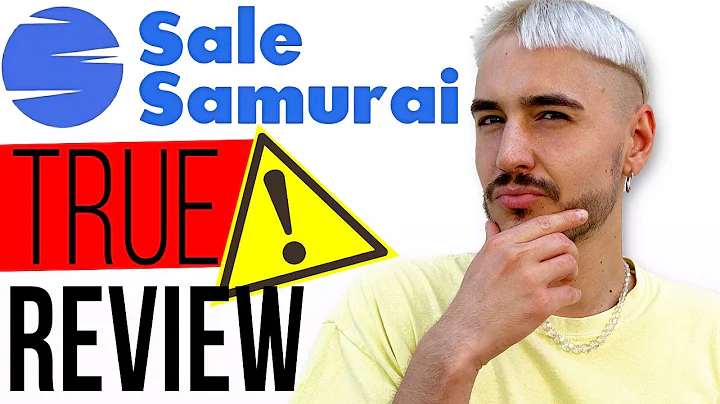The Ultimate Guide to Listing Digital Products on Etsy
Table of Contents
- Introduction
- Starting an Etsy Shop
- 2.1 Benefits of Selling Digital Products
- 2.2 Steps to Start an Etsy Shop
- How to List an Item on Etsy
- 3.1 Importance of Quality Images
- 3.2 Keyword Research for Ranking on Etsy
- 3.3 Optimizing Your Listing for Conversions
- Adding Product Photos
- 4.1 Tips for Creating Effective Product Photos
- 4.2 Naming Files with Keywords
- 4.3 Importance of Descriptive Photos
- Filling Out Title, Description, and Tags
- 5.1 Conducting Keyword Research
- 5.2 Maximizing Character Limit in Title
- 5.3 Adding Emotional Triggers in Description
- 5.4 Selecting Relevant Tags
- Category Selection and Optional Details
- 6.1 Choosing the Right Category
- 6.2 Utilizing Optional Details
- Pricing and Competitor Research
- 7.1 Importance of Competitor Research
- 7.2 Setting Competitive Prices
- Uploading Files and Finalizing the Listing
- 8.1 Naming Files with Keywords
- 8.2 Including Multiple Size Options
- 8.3 Uploading Additional Instructions
- Advertising Your Listing
- 9.1 Understanding Etsy Advertising
- 9.2 Determining Whether to Advertise
- Conclusion
How to List an Item on Etsy: A Step-by-Step Guide
Are you looking to start your own Etsy shop and sell digital products? Listing an item on Etsy requires careful attention to detail and strategic optimization. In this comprehensive guide, we will take you through the step-by-step process of how to list your products on Etsy to maximize visibility, attract potential buyers, and increase sales.
Introduction
Etsy is a popular online marketplace for handmade, vintage, and creative goods. It provides a platform for independent sellers to showcase and sell their unique products. If you are a graphic designer or someone who creates digital products, Etsy can be an excellent platform to reach a wide audience and generate passive income. This guide will walk you through the essential steps involved in listing an item on Etsy.
Starting an Etsy Shop
Before diving into the listing process, it is crucial to understand the benefits of selling digital products on Etsy and the necessary steps to start your own Etsy shop.
2.1 Benefits of Selling Digital Products
Selling digital products on Etsy comes with several advantages. Firstly, digital products require no physical inventory or shipping, making them easy to manage and sell. Additionally, they can be sold repeatedly without the need for restocking. This allows for passive income generation, as your products can be accessed and purchased by customers anytime, anywhere. Moreover, digital products often have higher profit margins since they can be created once and sold multiple times. With the growing demand for digital products, Etsy provides a powerful platform to reach a global customer base.
2.2 Steps to Start an Etsy Shop
To start an Etsy shop, follow these simple steps:
- Create an Etsy account: Sign up for an Etsy account if you don't have one already. Provide the necessary information to set up your profile.
- Choose a shop name: Select a unique and memorable name for your Etsy shop. Make sure it aligns with your brand and the products you plan to sell.
- Customize your shop: Personalize your shop's appearance by adding a banner, logo, and shop policies. This helps create a professional and cohesive brand identity.
- Set up payment options: Determine how you want to receive payments from customers. Etsy offers several payment processing options, including Etsy Payments and PayPal.
- Add product listings: Start adding your digital products to your shop by creating detailed and enticing product listings. We will discuss this process in detail in the following sections.
How to List an Item on Etsy
To sell your digital products on Etsy, it is essential to understand how to list an item effectively. Optimizing your listing for visibility and conversions can significantly impact your sales. Let's dive into the step-by-step process of listing an item on Etsy.
3.1 Importance of Quality Images
When listing an item on Etsy, high-quality images are crucial for attracting potential buyers. Visuals play a significant role in conveying the features, quality, and appeal of your digital products. Invest time in creating visually appealing images that accurately represent your product. Use a professional camera or smartphone with good resolution to capture clear and sharp images. Show different angles, close-ups, or variations of your digital products to give buyers a comprehensive view.
3.2 Keyword Research for Ranking on Etsy
To ensure your listing ranks well on Etsy and attracts organic traffic, keyword research is vital. Keywords are words or phrases that potential buyers use to search for specific products on the platform. Conduct thorough research to identify relevant keywords related to your digital products. Tools like Marmalade can assist in finding popular keywords and analyzing competitor listings. Incorporate these keywords strategically in your title, description, and tags to improve your visibility on Etsy's search results.
3.3 Optimizing Your Listing for Conversions
While visibility on Etsy is crucial, converting visitors into buyers is equally important. Optimizing your listing for conversions involves providing detailed and engaging product descriptions. Along with the technical details, incorporate emotional triggers to appeal to potential buyers' desires, aspirations, or pain points. Clearly communicate the value, benefits, and unique features of your digital products. Additionally, including customer reviews or testimonials can build trust and create a sense of urgency among potential buyers.
4. Adding Product Photos
One of the critical aspects of listing items on Etsy is adding visually appealing product photos. Showcasing your digital products through compelling visuals can significantly increase their perceived value and attract potential buyers. Here are some tips for creating effective product photos:
4.1 Tips for Creating Effective Product Photos
- Use good lighting: Ensure that your photos are well-lit and showcase the details and colors of your digital products accurately. Natural light or diffused artificial light can provide excellent results.
- Choose a clean and clutter-free background: Select a simple and neutral background that does not distract from the main focus—your digital product. A white or solid-colored background often works well.
- Showcase different product angles: Capture images from multiple angles to give potential buyers a comprehensive view of your digital products. This helps them visualize the product and assess its suitability for their needs.
- Show product variations or usage examples: If your digital product comes in various versions or has different usage scenarios, include images showcasing these variations. This helps potential buyers understand the versatility and possibilities associated with your products.
4.2 Naming Files with Keywords
When adding product photos to your listing, it's essential to name the files with relevant keywords. This simple technique can enhance your chances of ranking higher on Etsy's search results. Incorporate specific keywords related to your product, such as its features, style, or theme, in the file names. For example, if you are selling a digital print of a baby fox nursery art, a suitable file name could be "baby-fox-nursery-art-print.jpg." By including keywords in file names, you provide additional context to Etsy's search algorithm, further improving your listing's visibility.
4.3 Importance of Descriptive Photos
In addition to stunning visuals, it is crucial to provide descriptive information about your digital products through your photos. While your product title and description provide detailed texts, images can also communicate important information to potential buyers. For example, if you are selling digital downloads, include a chart or text overlay in one of the photos, clearly stating that the product is a digital download and listing the file formats and sizes included. This helps buyers understand what they will receive after purchasing and avoids any confusion or misconceptions.
Now that you have learned about the importance of quality images and naming your files with keywords, let's move on to filling out the title, description, and tags of your Etsy listing.