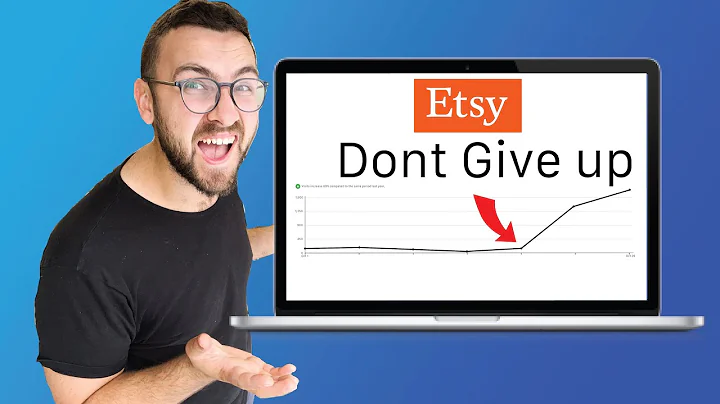Optimize your Etsy store with Google Analytics
Table of Contents
- Introduction
- Setting up Google Analytics
- Creating a Google Analytics Account
- Setting up a Property for Your Etsy Store
- Adding the Universal Analytics Tracking Code
- Configuring Site Search Tracking
- Connecting Google Analytics to Etsy
- Accessing Your Shop Manager
- Adding the Tracking Code to Etsy
- Saving Changes and Checking Data
- Understanding Google Analytics Data
- Overview of the Dashboard
- Interpreting Website Data
- Analyzing Search Terms
- Tips and Best Practices for Using Google Analytics with Etsy
- Monitoring Data Regularly
- Utilizing Data to Improve Performance
- Considering the Limitations of Analytics Data
- Conclusion
How to Connect Google Analytics to Etsy
Google Analytics is a powerful tool that allows you to track and analyze the performance of your website and understand how visitors interact with your content. By connecting Google Analytics to your Etsy store, you can gain valuable insights into your customer behavior and make data-driven decisions to improve your online presence.
1. Introduction
In this tutorial, I will guide you through the process of connecting Google Analytics to your Etsy store. We will cover everything from setting up a Google Analytics account to adding the tracking code to your Etsy shop. By the end of this tutorial, you will be able to access and interpret the data provided by Google Analytics to optimize your Etsy store.
2. Setting up Google Analytics
2.1 Creating a Google Analytics Account
To get started, you will need to create a Google Analytics account. Simply search for "Google Analytics" on Google and click on the official website. If you already have a Google Analytics account, you can skip this step and proceed to the next section.
2.2 Setting up a Property for Your Etsy Store
Once you have accessed the Google Analytics website, sign in with your Google account and click on the "Admin" tab. From there, you can create a new account specifically for your Etsy store. Provide the necessary details, such as the name of your Etsy store, and proceed to the next step.
2.3 Adding the Universal Analytics Tracking Code
To track your Etsy store effectively, it is essential to add the Universal Analytics tracking code to your shop. In the "Admin" tab, navigate to the "Property Settings" section and select "Show Advanced Options." Check the box that says "Create a Universal Analytics property" and proceed with the setup. This step ensures that you have both the Universal Analytics (UA) and the new Google Analytics (GA4) properties connected.
2.4 Configuring Site Search Tracking
To benefit fully from Google Analytics, it is crucial to enable site search tracking. In the "Admin" tab, navigate to "View Settings" and scroll down to the "Site Search Tracking" section. Enable the option to track users' search queries on your website. This feature allows you to understand what customers search for in order to find your listings.
3. Connecting Google Analytics to Etsy
3.1 Accessing Your Shop Manager
To connect Google Analytics to your Etsy store, access your Shop Manager and go to the "Settings" tab. From there, navigate to the "Options" section and click on "Web Analytics."
3.2 Adding the Tracking Code to Etsy
In the "Web Analytics" section, you will find a field labeled "Web Property ID." Copy and paste the Universal Analytics tracking code from your Google Analytics account into this field. Save the changes to ensure that the tracking code is implemented correctly.
3.3 Saving Changes and Checking Data
After adding the tracking code, save the changes in your Etsy shop. Note that it may take 24 to 48 hours for data to start appearing in your Google Analytics account. Once the data is available, you can analyze various metrics and gain insights into your store's performance.
4. Understanding Google Analytics Data
4.1 Overview of the Dashboard
Upon accessing your Google Analytics account, you will be presented with a dashboard that provides an overview of your Etsy store's performance. The dashboard includes key metrics such as the number of visitors, page views, bounce rate, and conversion rate.
4.2 Interpreting Website Data
Google Analytics provides detailed information about the traffic to your Etsy store. You can analyze the source of your traffic, including organic search, direct visits, and referrals. Additionally, you can understand user behavior, such as the average session duration, the most visited pages, and the conversion funnel.
4.3 Analyzing Search Terms
One of the most valuable insights you can gain from Google Analytics is the search terms used by visitors to find your listings. By analyzing these search terms, you can identify popular keywords, optimize your product descriptions, and improve your SEO strategy. The site search tracking feature enables you to gather this valuable data.
5. Tips and Best Practices for Using Google Analytics with Etsy
5.1 Monitoring Data Regularly
To make the most of Google Analytics, it is crucial to monitor your data regularly. Keep an eye on key metrics and trends to identify areas of improvement or potential issues. By staying informed about your store's performance, you can make informed decisions to optimize your Etsy shop.
5.2 Utilizing Data to Improve Performance
Google Analytics provides a wealth of data that can be utilized to improve your Etsy store's performance. Use the insights gained from analyzing metrics like conversion rates and user behavior to identify strengths and weaknesses. Implement A/B testing, experiment with different strategies, and refine your approach based on data-driven insights.
5.3 Considering the Limitations of Analytics Data
While Google Analytics offers valuable information, it is essential to consider its limitations. Remember that the data provided is based on website activity and may not capture the complete picture of your Etsy store's performance. Take into account external factors and customer behavior that may not be reflected in the analytics data.
6. Conclusion
Integrating Google Analytics into your Etsy store can provide you with valuable insights to optimize your online presence and improve your sales. By following the steps outlined in this tutorial, you will be able to set up and connect Google Analytics to your Etsy store successfully. Regularly analyze the data provided to make informed decisions and drive the success of your Etsy business.
Highlights
- Learn how to connect Google Analytics to your Etsy store for advanced analytics tracking.
- Set up a Google Analytics account specifically for your Etsy store and configure the necessary properties.
- Add the Universal Analytics tracking code to your Etsy shop and enable site search tracking.
- Understand the data provided by Google Analytics and use it to optimize your Etsy store's performance.
- Monitor key metrics regularly, utilize data to improve performance, and consider the limitations of analytics data.
Frequently Asked Questions
Q: What is Google Analytics?
A: Google Analytics is a free web analytics tool offered by Google that allows you to track and analyze website traffic and user behavior.
Q: Can I use Google Analytics with my Etsy store?
A: Yes, you can connect Google Analytics to your Etsy store to track and analyze the performance of your listings and gain valuable insights.
Q: How do I set up Google Analytics for my Etsy store?
A: To set up Google Analytics for your Etsy store, you need to create a Google Analytics account, set up a property for your Etsy store, add the tracking code to your Etsy shop, and configure the necessary settings.
Q: What data can I track with Google Analytics for my Etsy store?
A: With Google Analytics, you can track various metrics such as the number of visitors, page views, bounce rate, conversion rate, and search terms used by visitors to find your listings.
Q: How often should I monitor my Google Analytics data?
A: It is recommended to monitor your Google Analytics data regularly to identify trends, track performance, and make informed decisions.