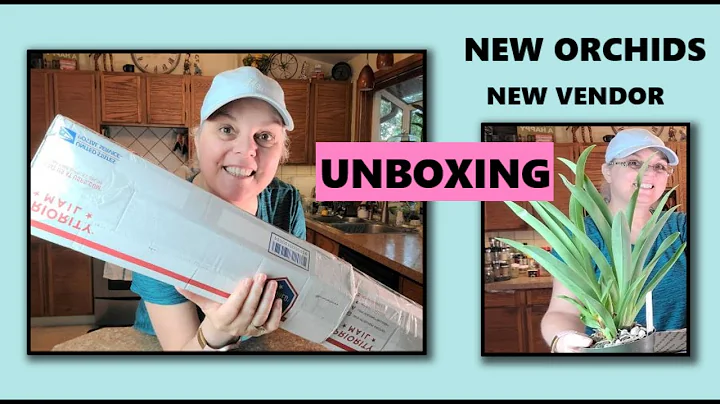Master QuickBooks for Etsy/QuickBooks Self-Employed
Table of Contents
- Introduction
- QuickBooks for Etsy: What You Need to Know
- Overview of QuickBooks for Etsy
- Unique Features of QuickBooks for Etsy
- Linking QuickBooks for Etsy with Your Etsy Account
- Reviewing Transactions in QuickBooks for Etsy
- Navigating the Home Screen
- Reviewing and Categorizing Transactions
- The Emphasis on Business vs. Personal Transactions
- Tracking Mileage and Expenses
- Using the Mileage Section in QuickBooks for Etsy
- Expensing Vehicle Costs and Other Essentials
- Invoicing and Reports in QuickBooks for Etsy
- Creating and Sending Invoices
- Generating Reports for Profit and Loss
- Tax Summary and Tax Detail Reports
- Pros and Cons of QuickBooks for Etsy
- Pros of QuickBooks for Etsy
- Cons of QuickBooks for Etsy
- Conclusion
QuickBooks for Etsy: A Comprehensive Review
QuickBooks for Etsy, also known as QuickBooks Self-Employed, offers a specialized accounting solution for Etsy sellers. In this article, we will dive deep into the features, functionalities, and limitations of QuickBooks for Etsy. Whether you are an established Etsy seller or just starting your journey, this review will help you make an informed decision about using QuickBooks for Etsy for your business finances.
Introduction
Managing the financial aspects of your Etsy shop can be challenging, but with QuickBooks for Etsy, you can streamline your bookkeeping processes and gain valuable insights into your business's financial health. In this comprehensive review, we will explore the various features and functionalities of QuickBooks for Etsy, as well as the pros and cons of using this accounting software.
1. QuickBooks for Etsy: What You Need to Know
1.1 Overview of QuickBooks for Etsy
QuickBooks for Etsy, also referred to as QuickBooks Self-Employed, is a specific version of QuickBooks tailored to meet the accounting needs of Etsy sellers. It is important to note that QuickBooks Self-Employed is a separate product from other QuickBooks versions, such as QuickBooks Simple Start. QuickBooks for Etsy allows you to link your Etsy account with the software, providing you with a comprehensive view of your Etsy-related transactions and financial data.
1.2 Unique Features of QuickBooks for Etsy
One of the standout features of QuickBooks for Etsy is its ability to seamlessly integrate with your Etsy account. Unlike other QuickBooks products, QuickBooks for Etsy enables direct synchronization between your Etsy transactions and the software. This feature eliminates the need for manual data entry and ensures that your financial records are up-to-date.
1.3 Linking QuickBooks for Etsy with Your Etsy Account
When using QuickBooks for Etsy, you can easily link it with your Etsy account. This integration allows QuickBooks to automatically import and categorize your Etsy transactions. By linking your accounts, you gain access to a wide range of financial information related to your Etsy shop, including revenue, expenses, fees, and more.
2. Reviewing Transactions in QuickBooks for Etsy
2.1 Navigating the Home Screen
Once you have linked your Etsy account with QuickBooks for Etsy, you will land on the home screen. The home screen provides an overview of your recent transactions, accounts that have been connected, and key financial metrics such as profit and loss. This snapshot allows you to stay updated on your business's financial performance at a glance.
2.2 Reviewing and Categorizing Transactions
One of the primary functions of QuickBooks for Etsy is to help you review and categorize your transactions accurately. The software automatically suggests the type of transaction it is – whether it is a business transaction, personal transaction, or a split transaction. While this feature can be helpful, it relies on the proper categorization of your transactions. It is essential to maintain separate bank accounts for your business and personal expenses to ensure accurate bookkeeping.
Once you have reviewed the suggested transaction type, you can select the appropriate category for the transaction. QuickBooks for Etsy offers predefined categories, but unfortunately, you cannot create your own custom categories. It would be beneficial if the software allowed more flexibility in categorizing transactions based on your specific business needs.
3. Tracking Mileage and Expenses
3.1 Using the Mileage Section in QuickBooks for Etsy
In addition to tracking your transactions, QuickBooks for Etsy also provides a mileage section. This feature allows you to track your business-related mileage, whether you have an app for mileage tracking or prefer manual entry. Properly tracking mileage can help you claim deductions for vehicle expenses related to your business.
3.2 Expensing Vehicle Costs and Other Essentials
QuickBooks for Etsy includes predefined expense categories that cover a range of business essentials, such as utilities, office supplies, advertising, insurance, and more. However, if you prefer customizing your expense categories to align with your business structure, you may find this limitation frustrating. QuickBooks Simple Start offers more flexibility in creating and organizing expense categories.
4. Invoicing and Reports in QuickBooks for Etsy
4.1 Creating and Sending Invoices
If you use QuickBooks for Etsy, you have the option to set up and send invoices directly from the software. This feature can save you time and effort, as you can create professional-looking invoices without using external invoicing platforms. However, if you are already using a tool like PayPal, which also offers invoicing capabilities, you may find this feature redundant.
4.2 Generating Reports for Profit and Loss
QuickBooks for Etsy provides access to essential reports, including profit and loss statements. These reports offer insights into your business's revenue, expenses, and net profits. While this information is helpful, it is worth noting that QuickBooks for Etsy lacks a balance sheet report. A balance sheet is a crucial financial statement that displays your assets, liabilities, and equity, providing a more comprehensive view of your business's financial position.
4.3 Tax Summary and Tax Detail Reports
As QuickBooks for Etsy focuses on self-employed individuals, it offers tax-related features to assist in tax preparation. The software generates tax summary and tax detail reports specifically tailored to Schedule C, which is used for reporting business income and expenses on your personal tax return. QuickBooks for Etsy aims to simplify the tax filing process by aligning with TurboTax, making it easier to import your financial information.
5. Pros and Cons of QuickBooks for Etsy
5.1 Pros of QuickBooks for Etsy
- Seamless integration with your Etsy account
- Automatic import and categorization of transactions
- Mileage tracking feature
- Invoicing capabilities from within the software
- Synchronization with TurboTax for streamlined tax filing
5.2 Cons of QuickBooks for Etsy
- Lack of customizability in expense categories and chart of accounts
- Inability to create custom categories
- Missing balance sheet report
- No bank account reconciliation feature
- Limited support for tracking sales tax payable
6. Conclusion
In conclusion, QuickBooks for Etsy offers Etsy sellers a specialized accounting solution that simplifies the process of managing their finances. While it has its limitations, such as the lack of customizability and the absence of certain advanced accounting features, QuickBooks for Etsy can still be a valuable tool in streamlining your bookkeeping processes and gaining insights into your business's financial performance.
By understanding the features, functionalities, pros, and cons of QuickBooks for Etsy, you can make an informed decision about whether this software aligns with your business needs. Ultimately, it is essential to evaluate your specific requirements and preferences to choose the accounting solution that best supports your Etsy business.